MyAdviceWriter ...
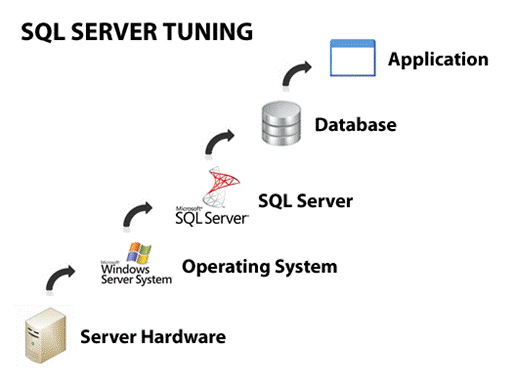 Sometimes I get questions about how to get better performance from a database. In working with SQL Server over the years and now SQL Azure this is not an uncommon question. In SQL 2008 and beyond the tools include a Tuning Wizard, which is great, but it relies on capturing a realistic sample of the database activity which you can get with SQL Profiler. Just go to the tool and run it, saving the captured trace to a table in SQL so you can look at it later and do some analytics.
Sometimes I get questions about how to get better performance from a database. In working with SQL Server over the years and now SQL Azure this is not an uncommon question. In SQL 2008 and beyond the tools include a Tuning Wizard, which is great, but it relies on capturing a realistic sample of the database activity which you can get with SQL Profiler. Just go to the tool and run it, saving the captured trace to a table in SQL so you can look at it later and do some analytics.
Here’s some thoughts and ideas, for what they’re worth. First thing I would look at is to take a profile sample of the application running, which captures the queries and the statistics around which tables are being used and can be fed into the tuning utility to suggest indexes and keys. The second thing I would look at is whether a permanent working table would work better than a Temp table. The advantage is you have index capabilities, but the downside is truncating it and loading it when you need it.
Do you have flexibility with the schema to look at ways to pre-populate the data you need for the report during normal runtime of your system? For example if you are doing validations and transformations could these be scheduled to run periodically or even as the data transactions occur so that the work doesn’t have to be done ad-hoc to generate the report?
As to the query syntax I’ve found the “NOT EXISTS” clause to give better performance than the IN or NOT IN because of the way the optimizer creates and executes the plan.
Finally if you have complex queries are you generating them on the fly or can you create functions/stored procedures where the execution plan is pre-compiled?
It’s spring and once again we’re back on the road to helping people explore the possible and see how to get started with Cloud Computing. Along with the webcast series I’ve been doing (http://benkotips.com/s2nCloud) we’ll be on the road to bring the content to your town. The schedule so far is listed below.
- 3/30 - Microsoft Edina Office
- 4/3 - Microsoft Independence Office
- 4/5 - Microsoft Columbus Office
- 4/10 - Microsoft Overland Park Office
- 4/12 - Microsoft Omaha Office
- 4/13 - Microsoft Mason Office
- 4/19 - Microsoft Southfield Office
- 4/25 - Microsoft Houston Office
- 5/1 - Microsoft Creve Coeur Office
- 5/1 - Microsoft Downers Grove Office
- 5/2 - Microsoft Franklin Office
- 5/3 - Microsoft Chicago Office
- 5/8 - Microsoft Edina Office
By the way if you have MSDN you have free cloud benefits! This video shows you how to get your risk free access to Azure to explore and learn the cloud or activate your MSDN Cloud benefits here. If you have questions send our Azure team members an email msnextde at microsoft.com.
See you on the road!
This is the first part of a series of blog posts I’m working on as part of the companion webcast series “Soup to Nuts Cloud Computing” in which we look at what it takes to get started with the tools and setup things you need to begin building Cloud applications. I will be focusing on Windows Azure as our target platform, but the topics we cover later on about architecting for scale, availability and performance apply across any Cloud Provider. I’m going to make the assumption that we’re on the same page as to what Cloud Computing is, which Wikipedia defines as
“Cloud computing is the delivery of computing as a service rather than a product, whereby shared resources, software, and information are provided to computers and other devices as a utility (like the electricity grid) over a network (typically the Internet).[1]"”
I like the definition on SearchCloudComputing - http://searchcloudcomputing.techtarget.com which describes it this way:
“A cloud service has three distinct characteristics that differentiate it from traditional hosting. It is sold on demand, typically by the minute or the hour; it is elastic -- a user can have as much or as little of a service as they want at any given time; and the service is fully managed by the provider (the consumer needs nothing but a personal computer and Internet access).”
Assuming we agree on what it is, Windows Azure provides what is called “Platform as a Service” or PaaS to customers who want to build scalable, reliable and performant solutions to business information problems. Windows Azure is available on a Pay as you Go, as a Subscription Benefit or on a Trial basis. These are associated with a subscription which you create as the management point of contact for your services. The services available are fairly broad and include some core services such as Compute, Storage and Database, but also include several additional services that can be used in conjunction with or separate from the core services including Identity Management (Access Control Services), Caching, Service Bus, Reporting Services, Traffic Management, Content Delivery Network and more.
Using these services we can build a variety of applications and solutions for websites, compute intensive applications, web API’s, social games, device applications, media intensive solutions and much more. The thing we need to get started is an account or subscription which provides the interface to provision and manage these services. Fortunately there are many ways to get started.
The Subscription. If you have an MSDN Subscription or are part of the Microsoft Partner Network or have signed up for BizSpark you already have Azure Benefits that you just need to activate. Simply go to http://bit.ly/bqtAzMSDN to see how to activate. If none of these apply you can also try out the Free 90 Day Azure Trial (http://aka.ms/AzureTrialMB) which includes a cap which prevents accidental overage. When you activate your subscription it will walk you thru a series of steps which are needed to get things set up.
The first page shows us what we get with the subscription. Next it confirms your identity by sending a confirmation code to your cell phone. The process then asks for credit card information to validate your identity and then activates your account. The process is very fast and responsive (unlike the old 30 day Azure Pass we had used at the Boot Camps in 2011 which could take up to 24-48 hours to activate the trial.
The Tools. Next we get the tools. because there are lots of platform developers out there, you can get the tools that work for you, whether it’s Visual Studio, Eclipse, PowerShell or just command line tools. You’ll want to download the SDK and tools by going to http://aka.ms/AzureMB and clicking the appropriate link.
Our First App. Now that we have our tools, let’s look at what is needed to build and deploy an app. In the webcast we showed how to take an existing application and add the pieces needed to deploy it to the cloud. We start out in a Visual Studio Solution that has a simple ASP.NET web application. After we’ve installed the tools for Visual Studio when you right click on the web project file you will see a new option on the context menu to Add a Windows Azure Deployment Project to the solution.
This adds a new project to the solution and includes a service definition file and a couple configuration files. The Service Definition file (*.csdef) describes how our cloud application looks, including what type of roles are included (think front end web servers and back end processing servers), the endpoints that will be serviced by the load balancer and any internal endpoints we plan to use, as well as any startup configuration we need to run when our instances start up.
<?xml version="1.0" encoding="utf-8"?> <ServiceDefinition name="Soup2NutsSite.Azure1" xmlns="http://schemas.microsoft.com/ServiceHosting/2008/10/ServiceDefinition"> <WebRole name="Soup2NutsSite" vmsize="Small"> <Sites> <Site name="Web"> <Bindings> <Binding name="Endpoint1" endpointName="Endpoint1" /> </Bindings> </Site> </Sites> <Endpoints> <InputEndpoint name="Endpoint1" protocol="http" port="80" /> </Endpoints> <Imports> <Import moduleName="Diagnostics" /> </Imports> </WebRole> </ServiceDefinition>
The Service Configuration files (*.cscfg) include things like connection strings, certificates and other pieces of information used by our running service instances that we may change after deployment.
Deploy. After adding the Windows Azure Deployment Project you can publish it out to the cloud by right clicking and selecting Publish. A wizard is presented which walks you thru the steps to build a package of files which includes zipped and encrypted copies of all the code and resources the application requires, as well as the configuration files to make your application work. You sign into your Windows Azure subscription setup a management certificate which authorizes Visual Studio to make deployments on your behalf. You can pick the subscription you want to use and then create a hosted service name and select a data center or region to run it in.
You can choose to enable Remote Desktop, where it will ask for an admin user name you’d like to use to manage the service, and optionally enable Web Deploy which adds the necessary plumbing to support WebDav deployment of your web code (a nice development feature where you can update the code running the website without doing a full deployment of the hosted service). You end up with a Publish Summary that shows what and where you will deploy the site to.
Clicking Publish then goes thru the process of building your package, uploading it to the Windows Azure Management site, and starting your service. Visual Studio has a status window which shows where it’s at in the process, and you can see your deployment from the Windows Azure Management Portal and clicking on the “Hosted Services, Storage Accounts & CDN” button on the left panel of actions.
If you’re curious to see how much you’ve used of your subscription you can always go back to http://WindowsAzure.com and view your account details.
Conclusion. So that’s it. You can get started with Windows Azure and Cloud Computing very quickly, all you need is an active subscription, download the tools, and then do a quick deploy of a project. For details on things like pricing check out the page on http://WindowsAzure.com.
Announcing the latest webcast series - Cloud Computing Soup to Nuts (http://bit.ly/s2nCloud). In this series we start at the beginning and take you thru the services and technologies that make up Windows Azure and SQL Azure. Running every week on Tuesdays join us to explore the possible with Cloud Computing. I’ll be updating this page as the registration links become available.
2/7 - Get Started with Cloud Computing and Windows Azure
You've heard the buzz, your boss might even have talked about it. In this first webcast of the Soup to Nuts series we'll get started with Windows Azure and Cloud Computing. In it we will explore what Azure is and isn't and get started by building our first Cloud application. Fasten your seatbelts, we're ready to get started with Cloud Computing and Windows Azure.
2/14 - Working with Windows Azure Roles
The Cloud provides us with a number of services including storage, compute, networking and more. In this second session we take a look at how roles define what a service is. Beyond the different flavors of roles we show the RoleEntryPoint interface, and how we can plug code in the startup operations to make it easy to scale up instances. We will show how the Service Definition defines the role and provides hooks for customizing it to run the way we need it to.
2/21 - Windows Azure Storage Options
The Cloud provides a scalable environment for compute but it needs somewhere common to store data. In this webcast we look at Windows Azure Storage and explore how to use the various types available to us including Blobs, Tables and Queues. We look at how it is durable, highly available and secured so that we can build applications that are able to leverage its strengths.
2/28 - Intro to SQL Azure
While Windows Azure Storage provides basic storage often we need to work with Relational Data. In this weeks webcast we dive into SQL Azure and see how it is similar and different from on-premise SQL Server. From connecting from rich client as well as web apps to the management tools available for creating schema and moving data between instances in the cloud and on site we show you how it’s done.
3/6 - Access Control Services and Cloud Identity
Who are you? How do we know? Can you prove it? Identity in the cloud presents us with the same and different challenges from identity in person. Access Control Services is a modern identity selector service that makes it easy to work with existing islands of identity such as Facebook, Yahoo and Google. It is based on standards and works with claims to provide your application with the information it needs to make informed authorization decisions. Join this webcast to see ACS in action and learn how to put it to work in your application today.
3/13 - Diagnostics & Troubleshooting
So you’ve built your Cloud application and now something goes wrong. What now? This weeks webcast is focused on looking at the options available for gaining insight to be able to find and solve problems. From working with Intellitrace to capture a run history to profiling options to configuring the diagnostics agent we will show you how to diagnose and troubleshoot your application.
Circus lights, in the big top world
We all need the clowns, to make us laugh!
Name that tune, see if you can follow where I'm coming from. The key is to remain faithful to your dream. Right? Faithful to those around us and to what we are in this world. As I look at where we're going from a technology perspective, we can only smile and wonder whether this is all worth the trouble. OK, so you're wondering why the heck this guy is writing stuff that isn't that technical or showing off the latest code. So he's got a blog and plans to fill it with random technobable about .NET...hmmm...
I'm going to be doing a web cast in a few weeks on tuning SQL Server. That should be fun, I will get to show off how you can use Application Center Test to create a sample usage of an application, how to get a view of what the database is doing, and then identify some ways to pinpoint where to look for the most likely culprits that prevent your application's scalability.
Check it out, you will get the chance to see how to tune your application. All in all it should be fun.
In the beginning...
A long, long time ago. I can still remember how that music used to make me smile. I know that if I had my chance, that I could make those people dance and maybe they'd be happy for a while...
- Don McClean (?)
How about a little American Pie? I like to throw down a few lines of verse to get the thoughts flowing when I sit down to do a little writing. Sort of sets the mood. I guess that this song reminds us to look at the possible, and to remember the good times that were and the ones that will be. In the software industry we've definitely seen some challenges these last few years, but I think that the changes we're seeing, and the trends that are in the air will bring a resurgence or rennaisance in the software development industry.
The last few years have forced businesses to change how they view the world in order to remain profitable. Cutting costs, canceling projects, holding off on hiring have been the hallmark of the last couple years. But recently we are seeing that manufacturing is starting to get more orders. As stability in the world economy settles in, companies are starting to hire again. Projects that have been on hold are being released into the development stream and we are starting to see the sun rise again. But how can we make sure that we get a piece of that pie?
The secret, my friends, is to be efficient. To take advantage of the tools at our disposal to be more productive. Application blocks are a great idea, and are available in the public domain. They are stepping stones that allow us to build off a solid base and deliver our projects quicker. In the current MSDN Event series we talk about using the Exception and Configuration management blocks, as well as the Updater block which allows us to add the self updating functionality. You can download these blocks by clicking on the links above. The blocks come with documentation on how they're built and quickstart sample applications that show them in use.
Other ways that we can reduce the development costs and be more effective is to take advantage of new products such as SQL Server Reporting Services. This new product gives us the ability to rapidly create and deploy business reports with our applications and to simplify so many of those tedious tasks surrounding the simple job of reporting. Sure we have the information, but lets make it available and useful. Besides the great authoring environment that integrates with Visual Studio, we can manage the scalability, performance and delivery of the reports by simply configuring the caching, subscriptions and security of individual reports.
In order to continue to bring home the bacon, we must demonstrate that it is more efficient to have the developer working hand in hand (if not face to face) with the business in designing and building solutions. The new RAD features of Whidbey & Yukon promise to significantly reduce the amount of code required to perform basic functions. For example, have you ever written code to see whether or not a specific machine is currently connected to the network? If you're at a cmd line you can run the PING command and see whether it times out. But to implement that programmatically requires some complicated code. At the Des Moines User Group meeting last week someone had an example he had written to do just that. The code for the ping function was 140+ lines. In the .NET 2.0 we can use the “My” object and write the same thing in one (1) line of code (!!!). Do a little exploring and you find that this new object provides a tremendous amount of intelligence about our current runtime environment. Sure, there's a lot of other cool features of Whidbey (like the automated layout guidelines, refactoring, etc) that will make rapid prototyping a reality, but until you actually have a chance to see it in action, you won't really appreciate the impact these advances will have.
As the developer becomes more productive and is able to provide the solutions that businesses require, they will start to ask better questions. Our goal then is to be at the front of the wave that is passing through the industry, so that maybe if we're lucky we can catch it and ride until we get to where we're going.
-
A World without Blueprints
@MikeBenkovich - 4/29/2025
-
Reviewing Julie Ng's CI/CD Checklist
@MikeBenkovich - 8/7/2023
-
The Right Things
@MikeBenkovich - 1/5/2023
-
Agile DevOps West 2022
@MikeBenkovich - 6/16/2022
-
DevUp 2022
@MikeBenkovich - 6/8/2022
-
Azure Office Hour Fridays
@MikeBenkovich - 5/4/2021
-
Using Cosmos DB for my Blog
@MikeBenkovich - 4/30/2021
-
Pi Day thoughts
@MikeBenkovich - 3/15/2021
-
Sharing References
@MikeBenkovich - 3/11/2021
-
Features I'd like to see
@imatest - 3/10/2021
-
Speechcraft!
@MikeBenkovich - 3/9/2021
-
Hello World!
@TM - 3/9/2021
-
Thinking about Messages
@MikeBenkovich - 3/9/2021
-
Hello World!
@msdn - 3/8/2021
-
Adding Avatars
@MikeBenkovich - 2/28/2021
-
Minnetonka has Momentum!
@MikeBenkovich - 2/21/2021
-
Love the Site
@mavis - 2/20/2021
-
TMAD and the Technical Interview
@MikeBenkovich - 2/15/2021
-
Permit to cloud
@imatest - 2/15/2021
-
Sticky Minds post
@imatest - 2/15/2021
-
5 Minutes to Code
@MikeBenkovich - 2/15/2020
-
Thank you Microsoft - MVP 2019-20
@MikeBenkovich - 8/1/2019
-
Visual Studio 2019 Launch Event - MSP
@MikeBenkovich - 4/1/2019
-
TechMasters After Dark and the Technical Interview
@MikeBenkovich - 2/10/2019
-
This year at Build 2018 - Azure for Enterprise Developers
@MikeBenkovich - 5/5/2018
-
Deploying a Shared Dashboard in Azure
@MikeBenkovich - 4/26/2018
-
Azure for the Enterprise Developer
@MikeBenkovich - 4/25/2018
-
How to record a UI Test on Android with Xamarin tools
@MikeBenkovich - 7/10/2017
-
rebuild17 Resources
@MikeBenkovich - 5/29/2017
-
Re-BUILD 2017, bringing the best of BUILD conference to cities near you
@MikeBenkovich - 5/14/2017
-
Temporary Post Used For Theme Detection (5a4bc502-4949-4ece-928e-0c48759d9d6e - 3bfe001a-32de-4114-a6b4-4005b770f6d7)
@MikeBenkovich - 3/24/2017
-
Announcing Visual Studio 2017 Best of Launch Events
@MikeBenkovich - 3/23/2017
-
VS 2017 Launch Live Notes
@MikeBenkovich - 3/7/2017
-
Adding HockeyApp feedback for Android to a Xamarin Forms app
@MikeBenkovich - 8/20/2016
-
Playing with MSFT Mobile DevOps story end to end
@MikeBenkovich - 7/21/2016
-
Hello KCDC!
@MikeBenkovich - 6/24/2016
-
KCDC 2016–Session info
@MikeBenkovich - 6/24/2016
-
Open Source North 2016
@MikeBenkovich - 6/9/2016
-
Global Azure Bootcamp 2016
@MikeBenkovich - 4/20/2016
-
Check out Open Live Writer
@MikeBenkovich - 4/19/2016
-
TechMasters Captures the Elusive Guilded Gavel
@MikeBenkovich - 2/18/2016
-
Test Again
@MikeBenkovich - 2/11/2016
-
Welcome to BlogEngine.NET using Microsoft SQL Server
@MikeBenkovich - 2/11/2016
-
New Post 3
@MikeBenkovich - 2/11/2016
-
Using BlogEngine.NET
@MikeBenkovich - 2/11/2016
-
TechMasters Captured the Elusive Gilded Gavel!
@MikeBenkovich - 2/6/2016
-
Announcing TechMasters After Dark: Parliamentary Procedure in Action
@MikeBenkovich - 2/2/2016
-
Get Azure Tools 2.7 for some great new features including the new Cloud Explorer
@MikeBenkovich - 8/20/2015
-
New Leadership Team!
@MikeBenkovich - 7/14/2015
-
Issue with Xamarin Forms - InitializeComponent does not exist - Xamarin XAML is not Windows XAML
@MikeBenkovich - 2/2/2015
-
Setting a schema for the database in Azure Mobile Services
@MikeBenkovich - 1/12/2015
-
Some Common Xamarin.Forms XAML Control Properties
@MikeBenkovich - 12/28/2014
-
Working with Xamarin Forms and Navigation
@MikeBenkovich - 12/16/2014
-
CloudTip 15-Avoid a gotcha in naming projects with Mobile Services
@MikeBenkovich - 12/15/2014
-
How to detect an iOS device when working with Xamarin and Visual Studio
@MikeBenkovich - 12/2/2014
-
Email Exploit No.9 You got Voicemail
@MikeBenkovich - 9/8/2014
-
Avoiding Hacker Trix
@MikeBenkovich - 8/19/2014
-
Upgrading to Developer Preview of Windows Phone 8.1
@MikeBenkovich - 4/13/2014
-
Did you know…
@MikeBenkovich - 4/12/2014
-
CloudTip #17-Build Connected Windows 8 Apps with Windows Azure
@MikeBenkovich - 7/10/2012
-
Did you see Windows Phone 8 Preview?
@MikeBenkovich - 6/20/2012
-
CloudTip #16-Meet the new HTML based Windows Azure Management Portal
@MikeBenkovich - 6/7/2012
-
How to install Win 8 Release Preview from an ISO image
@MikeBenkovich - 5/30/2012
-
CloudTip #15-MEET Windows Azure
@MikeBenkovich - 5/20/2012
-
CloudTip #14-How do I get SQL Profiler info from SQL Azure?
@MikeBenkovich - 5/18/2012
-
CloudTip #13-What do you need to know to get started?
@MikeBenkovich - 5/17/2012
-
Easy Money
@MikeBenkovich - 5/10/2012
-
Get your App into the Windows 8 Store!
@MikeBenkovich - 5/8/2012
-
Cloud Tip #12-Get Started with SQL Azure
@MikeBenkovich - 4/27/2012
-
Cloud Tip #11-Activate your MSDN Benefits
@MikeBenkovich - 4/18/2012
-
Cloud Tip#10-Use the Windows Azure Toolkit for Windows 8 to add interaction to your Metro Applications
@MikeBenkovich - 4/17/2012
-
Cloud Tip #9-Add Microsoft.IdentityModel to the GAC with a Startup Task
@MikeBenkovich - 4/7/2012
-
Cloud Tip #8-Using ACS without SSL
@MikeBenkovich - 4/6/2012
-
Cloud Tip #7-Configuring your firewall at work for cloud development
@MikeBenkovich - 4/5/2012
-
Cloud Tip #6-Encrypting the web.config with Visual Basic
@MikeBenkovich - 4/3/2012
-
Cloud Tip #5-Secure your settings in Web.config with Encryption
@MikeBenkovich - 4/2/2012
-
Cloud Tip #4-How to migrate an existing ASP.NET App to the Cloud
@MikeBenkovich - 4/1/2012
-
Cloud Tip #3–Find good examples
@MikeBenkovich - 3/31/2012
-
Cloud Tip #2–Finding Cloud Content that works for You
@MikeBenkovich - 3/29/2012
-
Cloud Tip #1–How to set a connection string in Web.config programmatically at runtime in Windows Azure
@MikeBenkovich - 3/27/2012
-
Questions on Tuning SQL Queries
@MikeBenkovich - 3/14/2012
-
Announcing Windows Azure Kick Start Events
@MikeBenkovich - 3/12/2012
-
Get Started with Cloud Computing and Windows Azure
@MikeBenkovich - 3/4/2012
-
New Webcast Series–Cloud Computing Soup to Nuts
@MikeBenkovich - 1/31/2012
-
Which way?
@MikeBenkovich - 7/2/2004
-
Starting out
@MikeBenkovich - 6/16/2004
















